When it comes to your website design, it’s really important that you choose the best website builder for you. But, one that will continue to be the best website platform for years to come. Let’s go through Showit vs Wix in detail here.
Building websites is either a very timely, or expensive activity! So make sure to do your research first before you start to create a website.
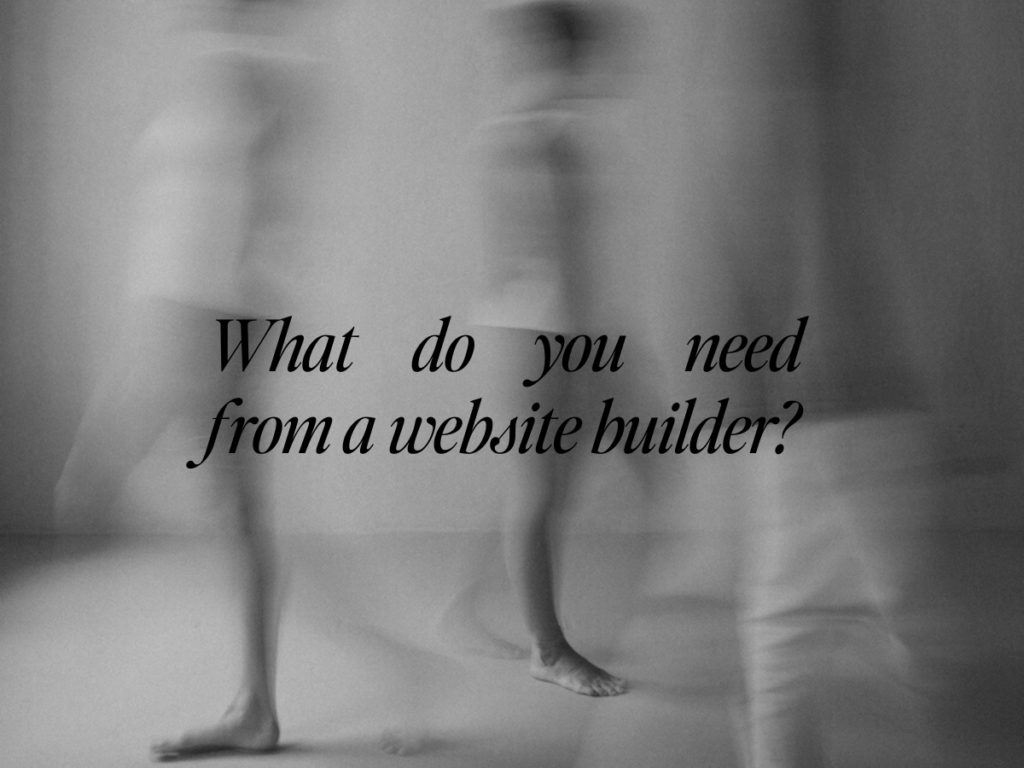
What functionality is important to you when it comes to a website builder?
First, you need to set goals for your website. What are the main things you want to offer on through your website? And what can visitors achieve when they land on your website?
- As a non-designer do you need a platform that’s user friendly
- Do you value customer support?
- Is a drag and drop functionality important to you?
- What are the SEO capabilities like?
- Will you be writing blog posts?
- Do you need e commerce functionality?
- Is having design freedom important to you?
- Do you need a template to build from?
- Is there a free trial, or does the pricing work with your budget?
Haha sorry, that was a lot of questions! But knowing the answers will make deciding between Showit vs Wix!
The rundown on Wix
Wix offers an easy-to-use drag-and-drop website builder which makes it easy to develop websites. There are a number of templates to get you started with your Wix template.
It’s often viewed as the started DIY website builder for photographers and other small business owners. This is largely because it is easy to use, and you can get a free plan.
The rundown on Showit
Showit is also a drag and drop website builder, originally built for photographers. It’s come a long way since then and is loved by many industries, especially website designers. That should tell you a lot!
When you place an element somewhere you don’t require any code to ensure it’s formatted that way on mobile too. (I’m looking at you Wix and Squarespace!)
Showit’s website platform makes it really easy to add all your branding such as font
Which has the best SEO capabilities between Showit and Wix?
Wix SEO tools
Previously Wix has been known to rank poorly for SEO, however over the years their Search Engine Optimization capabilities have improved dramatically. (Still not incredible though)
To improve your SEO Wix also has the option for blogging directly within your site.
However, you should be aware that if you ever decide to migrate your blog to other website platforms it will be tricky! Wix has a reputation for limiting the export of information via its website platform.
Showit SEO tools
Showit integrates with WordPress, which is huge for SEO!
What’s amazing is that you can design your blog in Showit. (Which is so much easier than designing in WordPress, I’ve been there and cried the tears over it!) Then you blog directly in WordPress, which also gives you access to their plugins. Including Yoast SEO.
You can preview how this looks directly in WordPress, and make adjustments to the design as needed.
Using all the correct tags in Showit so that your blog pulls through correctly can be a bit of learning curve. But there’s tons of helpful tutorials on Youtube to help you.
Which has better functionality between Showit and wix?
Ecommerce Options
A big plus for Wix is that you have e commerce options directly in the platform. Which is amazing if you have the need for an online shop.
Showit doesn’t an e commerce platform built in which can be a big no for some people.
However, there’s still the benefit of being able to design your storefront exactly as you want it. As I mentioned where Showit integrates with WordPress and the plugins. Just do that haha!
Woocomerce is a great plugin that you can link with your Showit website. Also, Shopify lite is another great option to get started with, which is only $9 a month.
Mobile Responsive
A big problem I’ve personally found with a number of website builders is that you can create a beautiful website design on desktop. Then the website builder automatically translates this to mobile for you and it looks like a piece of sh!t. (That’s the tears I was talking about earlier!)
Wix unfortunately is an example of this. Designing for mobile on Wix just isn’t as user-friendly as Showit. Considering most website experiences are on mobile these days, it’s a huge factor that you need to think about in your website platform decision-making process.
Showit on the other hand… (can you tell I love Showit yet?!) You design for desktop and mobile separately within Showit.
Yes, this does make it slightly more time-consuming, but it’s completely worth it. Especially if you want your website to wow your visitors!
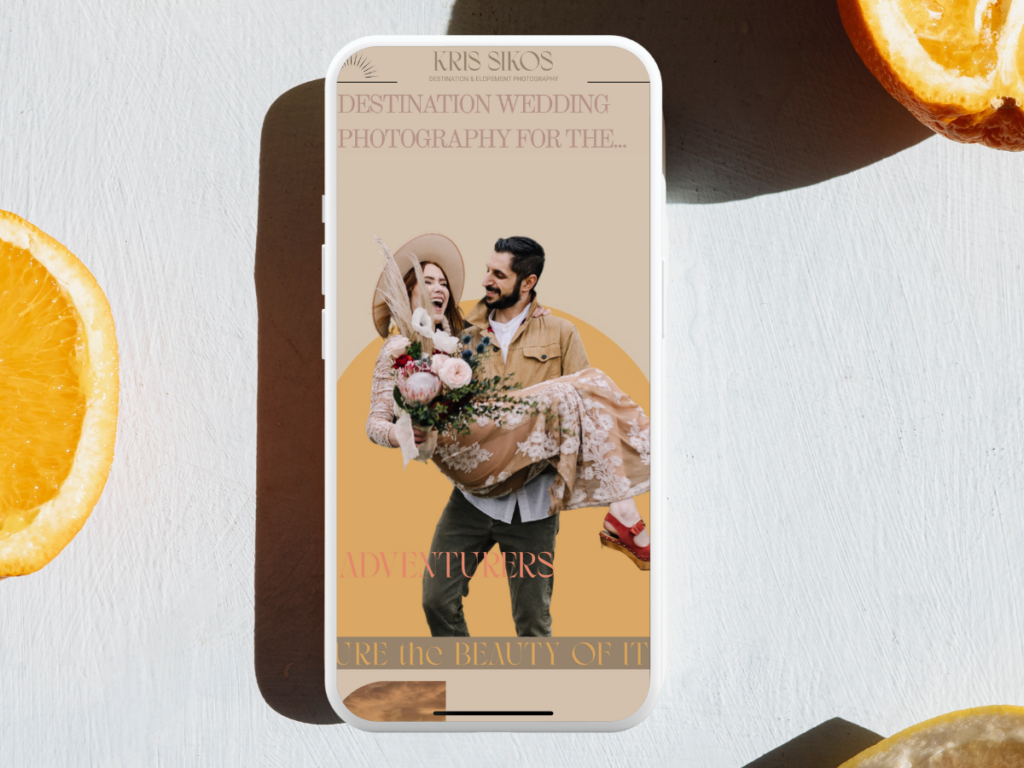
Which is easier to use: Showit vs Wix?
Based on the information listed above. Especially the drag and drop functionality plus the mobile responsive design I would say Showit hands down for these functions.
But there are some areas within Showit that are more complex than a Wix website such as the blogging side I mentioned.
My advice here is that both platforms will come with a bit of learning and getting used to, so you need to decide which functions meet your business needs most closely.
Customization: Showit vs Wix
Let’s start with website templates
Both platforms come with a large selection of free templates you can use to start designing your website around.
What I’ve noticed is that the Wix templates tend to look a lot more corporate. Whereas the Showit templates are very creative. However you are a creative yourself, so you’ll be able to make something completely customized to you and your style.
I personally feel Showit is the most customizable website builder. Whether you start with a free template, a paid template or do the full website design from scratch. You can easily change the layout of your site, or add movement to make it really captivating.

Comparison of Pricing: Showit vs Wix
Showit offers a 14-day trial which allows testing the standard features of the software. Or you can get a free month with this link.
After that point, you’ll need to select your subscription package. There are 3 options;
- $24 billed monthly (or $228 if billed annually) with no blog.
- $29 billed monthly ($288 if billed annually) up to 10k blog post visits per month and less than 50 blog posts migrated over to the platform
- $39 billed monthly ($408 if billed annually) up to 25k blog post visits per month
Wix also offers a 14-day free trial, with its lowest package starting at $4.50 a month. This does include ads though which is not ideal for a professional appearance. The top package is $35 a month.
Support Teams: Showit vs Wix
Wix generally has raving reviews from users about the support team with 24/7 chat features. What’s quite interesting though is based on Trust Pilot there are 59% 5 star reviews and 32% 1 star reviews! Overall their score is 4.6 out 5 so that’s a thumbs up from most Wix users.
Showit’s support team is great. Also 24/7 chat functions. You can expect to receive a pretty witty message and some speedy help from them. There’s a Facebook community for Showit users and Showit Designers too which is full of experts that are all incredibly helpful.
Quality: Showit vs. Wix
Your website quality is important. People these days will decide in seconds whether or not your website is worth scrolling to find out more about you and your business. So you need to make an impression quickly!
How do websites have an impact? This is based on good design and great content.
Both Showit and Wix both have functions to achieve this, I’ll mention it again. With the design freedom you get between Showit and Wix, Showit is the better option for a quality website builder.
You can make something totally unique with the Showit editor, which immediately helps you stand out as a Photographer.
Which is the best choice for your Photography business: Showit or Wix?
Taking into account all the features listed above, Showit is definitely the better choice for your Photography website.
Based on the search engine optimization functionality from the WordPress integrations and plugins.
The customer support from the Showit team.
The range of website templates available to start your Showit website design.
Or the complete design freedom you get with the Showit editor if you wish to design your website from scratch.
It’s all unmatched by other website builders on the market.
Obviously, price is another factor to consider, but knowing the difference in pricing with Wix vs Showit. The additional fees you pay to build your website with Showit is worth it when you’re looking at business growth.
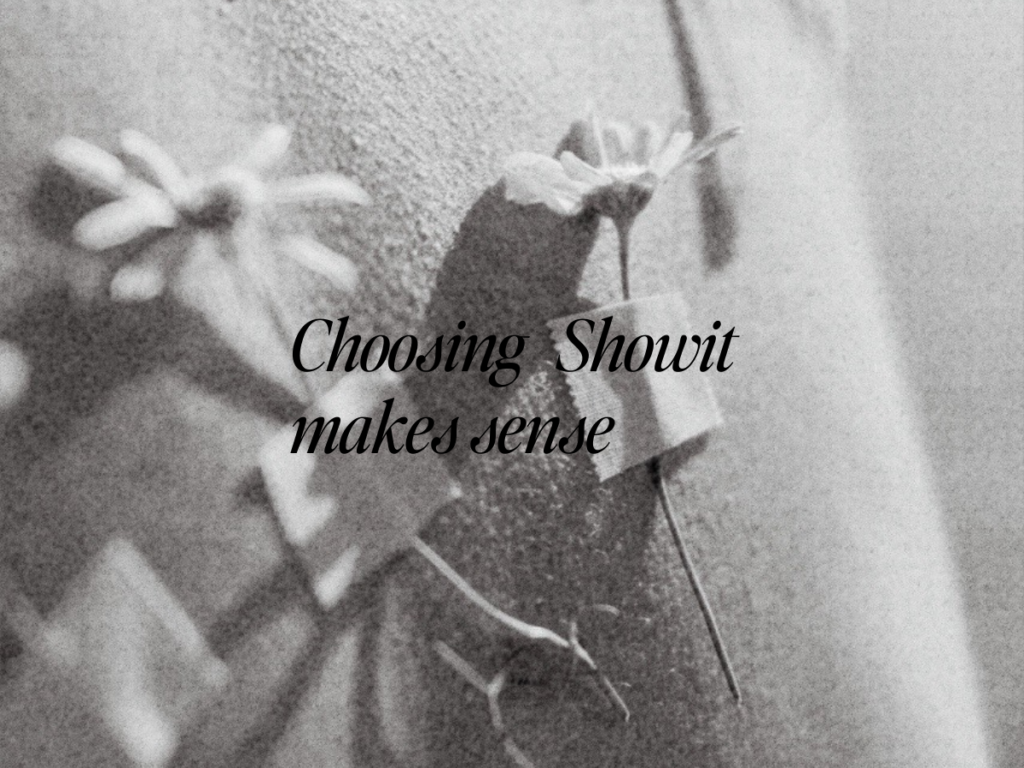
How to make the switch to Showit?
Don’t worry, this is easy, and you can still keep your Wix website running while you make the switch.
- Sign up for Showit, you can use my code here for a free month of Showit.
- Select a free template from their library, or you can purchase a high-converting Showit template for Photographers here.
- Start designing your website, or find a Showit Web Designer you love! Oh hey friend! I offer both template customization, or a web design experience which you can learn more about here.
- When you’re ready to launch, you can transfer your domain over. There are more instructions here.
- The Showit team will also be able to help you out with anything you need.
- If you had a blog with Wix, you will need to transfer your blog pages manually, unfortunately, but it will be so worth it!
- Launch your brand new Showit website, and celebrate your beautiful new home on the internet.
So I hope this has been super helpful for you in deciding which website builder is right for your Photography business.
If you have any further questions at all though, feel free to reach out and ask me directly.

LEAVE A COMMENT